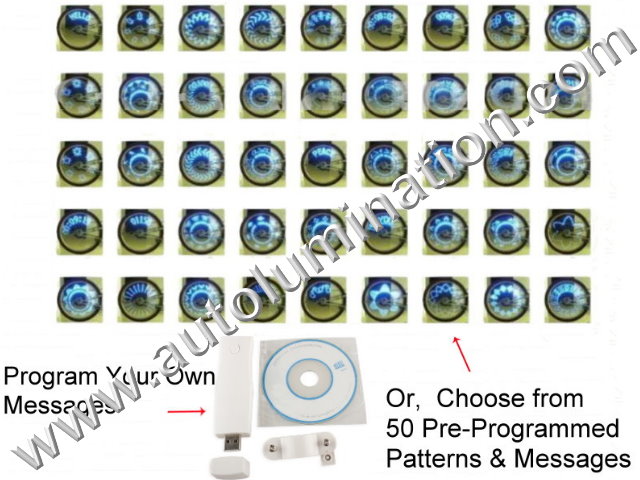|
Package Includes:
1x Bike Wheel Light
1x Portable Transmitter (11.5x2.9x1.5cm)
1x Sensor Unit Fixed Bracket
1x Installation CD
Features:
PC Programmable
Hub
mount keeps wheel balance
Wireless portable message transmitter
Waterproof
30 blue LED lights
Build in 40 different patterns
and 5 english words + 4 custom messages
Automatic power off
Specification:
LED Color:Blue
Size: 380 x 85 x 22mm
All Item Weight:150g
|
How to install the led bike wheel
light
1) Install 3 AAA batteries in the light and 2 AAA
batteries in the transmitter .
2) Install Bike Wheel Light unit on
hub of bike wheel with the LED's facing either side of bike.
3)
Install the sensor unit on the fork of the wheel. Make certain the
sensor is aimed at the target point on the Bike Wheel Light (as in
diagram) but does not touch it.
4) If you installed the unit facing
the left side of your Bike, the letters will be backwards. To change the
letters hold the ON button down for 5 seconds until you see the LED
lights start to flashing for a few times. The letters will now be
correct.
How to edit your own message:
1) Copy the software(whole file)to your computer
2) Double
click on the icon to open the software.
3) Connect the USB
transmitter to your computer. You will see the icon's color of the Read
memory change into BLACK.
4) Click on the icon of "New one group" to
create a new group. And then you will see both icons' color of the Read
memory and Write memory change into BLACK.
5) Input your message in
the Text area, and edit accordingly. After you finished the 00 (first
message),then click on 01 (at the bottom of the edit window) you will
find the 01 is in a blue pane, you can input the message for 01 now. Use
the same way to finish message 02 and 03.
If you like, you can draw a
simple symbol in the edit widow by using your mouse.
6) Click on the
icon of "File" and then select "Save" or "Save as…" to save your file.
7) Click on the icon Write memory to write the message into the
transmitter> Remove the transmitter from your computer after you
see “Write Memory Data” is 100% finished”.
* Note: Default position
is at fork of the wheel. You can change the position by pulling the blue
line under the text (in the blank circle).
How to transmit the finished
message to the wheel light:
1)Turn the wheel light on by
pressing the power button.
2) Hold the transmitter with the sending
point aiming at the receive point on the Bike Wheel Lights. The
distance should be around 20 Inches (50cm).
Please Note: The wireless
signal transmission maybe reduced by the strong sunshine, so please
avoid the direct strong sunshine while sending the message.
3)The
first message: Press the button on the transmitter and the green signal
light inside the transmitter will flash. And you will see Light A turns
on. And then Light B turns on. The first message is finished.
4)The
second message: Same as the first message. And you will see Light B and
C turn on.
5)Using the same way to finish sending the third and the
forth message.
6)Your wheel light is now ready to display your
messages.
|


![]()
![]()
![]()
![]()